Specifications:
· 1.5 inch TFT RGB display
· Passive Power Over Ethernet Device, Ubiquiti, Mikrotik, Cambium, ecc.
· switchable 24V and 48V - 30W PoE.
· Not really 802.3at but power up all device 802.3at using 8 wires
· HotSpot WiFi
· 14000mA/h for charging external devices.
· 2 Hours at 15W at 45°C
· Short-circuit, Overload, Temperature, Low Output Voltage protection.
· Automated preparation of CPE antenna. Via Linux script
· OpenWrt / Lede , HTML menu, working opkg repository
· VLAN support
· Iperf3 -s always active
· Samba 3, for files and memory sharing, USB flash memory.
· Perfect match with App EasyUBNT, Tik-App, ubnt
· IEEE 802.3 (Pin 4 e 5 +24V, Pin 7 e 8 GND)
· For old Cambium CPE you have to create a LAN cable with reversed power pin.
· One year warranty.
· Independent state:
o USB Out (Charge/LED)
o Wi-Fi
o PoE On
· Accessory:
o Hard Case
o USB Cable
o Lan Cabl
o Cambium Swap Cable
· 280grams
· 86x103x30mm
· MT7620 chipset 2.4 GHZ
· Two PCB antennas.
WiFi Speed:
2.5 Ghz Width 40 Mhz = 86 Mbps
2.5 Ghz Width 20 Mhz = 43 Mbps
Optional USB AC Stick
AC 5 Ghz Width 80 Mhz = 292 Mbps
AC 5 Ghz Width 40 Mhz = 150 Mbps
AC 5 Ghz Width 20 Mhz = 72 Mbps
Function of click top button:
· One click, Wi-Fi Turn On
· Fast double click, Wi-Fi Turn Off
· Long last click button, led light Turn On
Functions of 24V / 48V Button
· One click, PoE and WiFi Turn on (For Change this, see at the end of the manual)
· Long last click button, PoE and WiFi Turn Off
· Fast double click, Show Test
Display:
· Battery level.
· PoE voltage
· Ethernet Status ICON
o switched off - router off
o full – ethernet at 100 Full Duplex
o half – Problems with ethernet cable
o unplg – Unplugged cable
· Power delivered
· config done – When che script successiful
· config failed – When the script fails
Reset:
· Pressed to startup, firmware update
· Pressed 30 seconds, factory reset.
Router / Powerbank Leds:
· Blue Sx Ethernet
· Red Wi-Fi
· Yellow Battery
· Orange Dx Power
Yellow Battery Led:
· In charging = Blink
· End of Charge = On
· In discharging = ON
· Low Battery = Blink
 View Cart {{shoppingcart.totalQuantityDisplay}} Item(s)
View Cart {{shoppingcart.totalQuantityDisplay}} Item(s)
 View Cart {{shoppingcart.totalQuantityDisplay}} Item(s)
View Cart {{shoppingcart.totalQuantityDisplay}} Item(s)